 quick-select button. Agents is also opened from other windows, where you can see this button, e.g. in the Queues and waiting lists window.
quick-select button. Agents is also opened from other windows, where you can see this button, e.g. in the Queues and waiting lists window.The Agents window is opened through the View | Agents menu choice or by the  quick-select button. Agents is also opened from other windows, where you can see this button, e.g. in the Queues and waiting lists window.
quick-select button. Agents is also opened from other windows, where you can see this button, e.g. in the Queues and waiting lists window.
The window is available in View organisation area, View subarea and View my my subareas. That is, if you have selected View my organisation areas you cannot see agent information.
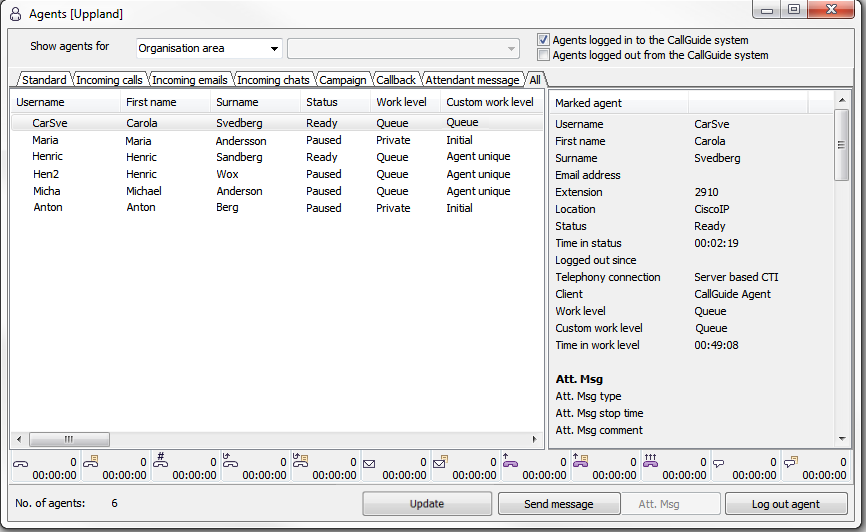
In the File | Settings window you choose whether the data is to be manually or automatically updated. See CallGuide Pulse main window and all menu choices.